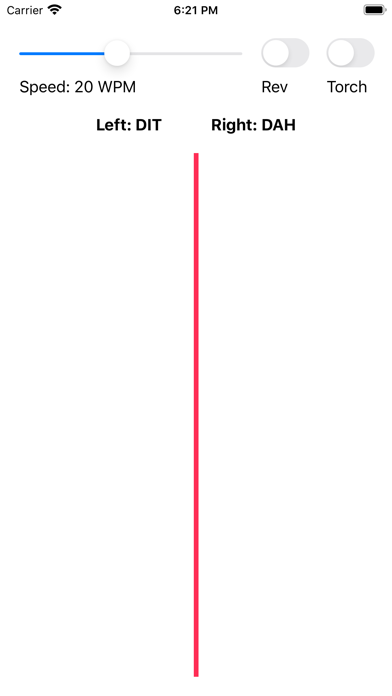
FlatCW app for iPhone and iPad
Developer: Denis Nechitailov
First release : 19 Mar 2020
App size: 330 Kb
Use this program for training or transmitting CW (Morse code) via built-in speaker or flashlight of your iPhone or iPad.
The bottom area of the screen is touch sensitive. Slide your thumb and index fingers gently on the screen to generate dots and dashes (DITs and DAHs). The red line is a delimiter.
To send an "A" letter, slide your thumb then your index finger to generate a "DIT - DAH" sequence. Notice the International Morse code to learn letters, digits and special symbols.
Start with slower transmitting speed, such as 20 WPM (words per minute), then try to increase the speed. Iambic mode is also supported by this program. Use the Rev switch for reversed paddles.
The Torch switch activates a built-in flashlight, so you may communicate to your next building neighbours using Morse code messages.
